Brother PT-E550W Label Maker Overview
The Brother PT-E550W is an industrial handheld P-touch label maker designed for creating durable, laminated labels. It offers wireless connectivity, intuitive software, and specialized labeling applications. The PT-E550W aims to streamline labeling tasks for electrical and datacom professionals.
Key Features and Benefits
The Brother PT-E550W label maker boasts several key features and benefits tailored for professional use. Its wireless connectivity allows printing from smartphones, tablets, and computers, enhancing workflow efficiency. The backlit LCD display provides clear visibility of label design settings. With fast printing speeds and high resolution, it generates durable, laminated labels quickly and efficiently. Specialized application keys streamline the creation of cable wrap, flag, patch panel, and faceplate labels. Included software like P-touch Editor and Transfer Manager further expands design and printing options. A quick setup guide ensures safe and easy operation.

Wireless Connectivity
The PT-E550W offers wireless label making, providing ultimate convenience. With Wi-Fi, you can print labels from smartphones, computers, and tablets. This eliminates the need for a direct computer connection.
Printing from Smartphones and Tablets
The Brother PT-E550W label maker enhances on-the-go productivity by enabling direct printing from smartphones and tablets. Utilizing its built-in Wi-Fi connectivity, users can seamlessly connect their mobile devices to the label maker. This wireless capability allows for convenient label creation and printing, eliminating the necessity for a computer or complicated wired connections.
Specifically designed applications, available for both iOS and Android platforms, provide user-friendly interfaces for designing and customizing labels directly from mobile devices. This streamlined approach makes label creation accessible and efficient, even in dynamic work environments. Users can easily access and print pre-designed templates or create custom labels with text, symbols, and barcodes.

Software and Applications
The Brother PT-E550W offers software like P-touch Editor for advanced label design on computers. Transfer Manager facilitates data transfer, while Update Software ensures the device operates with the latest features and improvements.
P-touch Editor, Transfer Manager, and Update Software
The P-touch Editor software enables users to create custom labels on their computers, offering advanced design options and integration with databases. The Transfer Manager simplifies transferring label templates and data to the PT-E550W for standalone printing. Regularly updating the label maker’s firmware through the Update Software ensures optimal performance, compatibility with the latest label types, and access to new features. These software tools enhance the label creation process, making it more efficient and versatile for various professional labeling needs, providing a streamlined and user-friendly experience.
Labeling Applications
The Brother PT-E550W excels in various labeling tasks, creating clear, durable labels. It offers specialized functions for cable wrap, patch panels, and faceplates. Enhance your professional projects with ease using this label maker.
Cable Wrap, Cable Flag, Patch Panel, Punch Block, and Faceplate Labels
The Brother PT-E550W label maker provides dedicated functions for creating specific types of labels commonly used in electrical and datacom installations. With quick application keys, users can efficiently produce cable wrap, cable flag, patch panel, punch block, and faceplate labels. These pre-programmed settings ensure accurate and professional-looking labels for various applications, enhancing organization and identification in complex wiring systems. The device simplifies the labeling process, saving time and reducing errors. The intuitive design caters to the needs of industry professionals requiring durable and easily readable labels for their work.

Print Quality and Speed
The Brother PT-E550W delivers efficient label printing with a resolution up to 360×720 dpi. It prints laminated labels faster than previous P-touch models, ensuring clear and durable output for professional labeling needs;
Resolution and Printing Speed Details
The Brother PT-E550W label maker offers a high print resolution, reaching up to 360 x 720 dpi, ensuring crisp and legible labels for various applications. This enhanced resolution contributes to the professional appearance of printed labels. Combined with improved printing speeds compared to older P-touch models, the PT-E550W increases efficiency in labeling tasks. It efficiently produces laminated labels, known for their durability. The quick printing process ensures minimal waiting time, optimizing workflow. The printer can handle diverse label sizes and types to meet different labeling requirements.
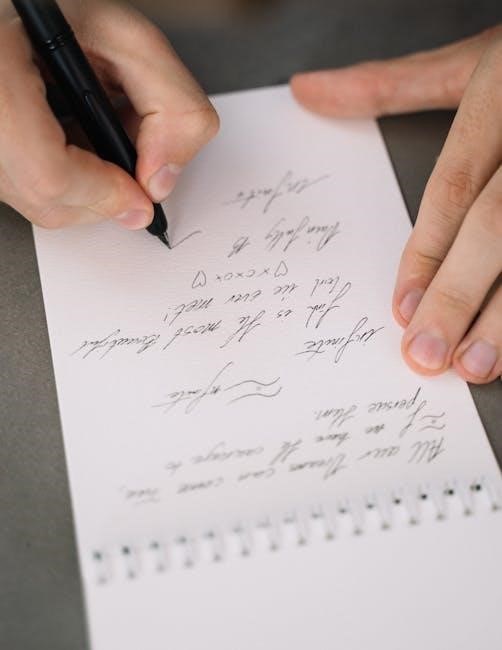
Using the LCD Display
The Brother PT-E550W features a backlit LCD display for easy viewing of label design settings. This allows users to navigate menus, preview labels, and adjust settings, even in low-light environments, ensuring efficient label creation.
Navigating Label Design Settings
The LCD display on the Brother PT-E550W allows users to easily access and modify various label design settings. Through the intuitive menu system, users can adjust font sizes, styles, and add symbols or frames to their labels. The display provides a preview of the label before printing, ensuring accuracy and reducing wasted labels. Users can also save frequently used label designs for quick access. Furthermore, the display guides users through specialized labeling applications, such as cable wrap or patch panel labels, simplifying the process of creating professional-looking labels for specific tasks. The backlit feature enhances visibility in dimly lit areas.
Safety and Quick Setup Guide
The Quick Setup Guide provides essential safety information for operating the P-touch label maker. It’s crucial to read before use to ensure safe and proper handling of the device, preventing potential hazards or damage.
Important Information for Safe Operation
Prioritizing user safety is paramount when operating the Brother PT-E550W label maker. Always consult the included Quick Setup Guide before use to understand critical safety precautions. This guide outlines potential hazards and provides instructions for safe handling, preventing injuries or damage to the device. Understanding power requirements, proper tape loading, and battery usage is crucial.
Avoid exposing the label maker to extreme temperatures or humidity. Regularly inspect the device for any signs of damage, and never attempt to disassemble or repair it yourself. By adhering to these safety guidelines, users can ensure a safe and efficient labeling experience.
Troubleshooting and Support
Access comprehensive troubleshooting resources for the Brother PT-E550W online. Find FAQs, manuals, drivers, and downloads to resolve common issues. Contact Brother support for further assistance with your P-touch label maker.
Accessing FAQs, Manuals, and Downloads
Find instant solutions and in-depth guidance for your Brother PT-E550W by accessing the official online resources. The Brother support website provides a comprehensive collection of frequently asked questions addressing common issues and offering practical troubleshooting steps. Detailed manuals, including the user guide and network user guide, are available for download in PDF format, offering comprehensive instructions on all features and functionalities. Driver downloads ensure optimal performance and compatibility with your computer, while software updates provide the latest enhancements and bug fixes for a seamless labeling experience.

