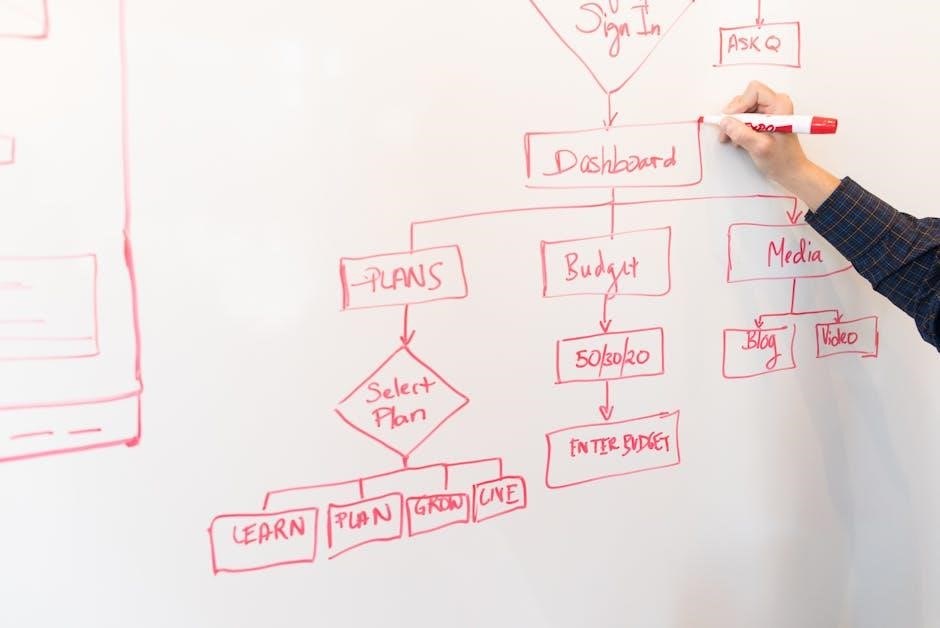Honeywell TH5220D1003 User Manual Overview
The Honeywell TH5220D1003 thermostat user manual serves as a comprehensive guide for understanding and operating this non-programmable digital thermostat. It includes instructions for basic operation, wiring, and function settings.The manual is designed for users who want to optimize their home temperature.
Key Features of the TH5220D1003 Thermostat
The Honeywell TH5220D1003 thermostat is a non-programmable digital thermostat designed for ease of use and precise comfort control. It is compatible with 24 VAC conventional and heat pump systems, as well as 750 mV heating systems.
Key features include a large, clear display that is backlit for easy viewing in various lighting conditions. The thermostat offers one-touch temperature control, simplifying adjustments for users. Its precise comfort control maintains consistent temperatures with an accuracy of +/- 1°F, ensuring a comfortable environment.
The thermostat is equipped with an easy-change battery door, allowing for simple battery replacement without disassembling the unit. An auto changeover feature is available, enabling automatic switching between heating and cooling modes based on the indoor temperature.
The TH5220D1003 also includes a 5-year limited warranty, providing assurance of the product’s quality and durability. It supports both single-stage and multi-stage heating and cooling systems, offering versatility for different HVAC setups. The thermostat is designed for straightforward installation with clear wiring instructions, suitable for gas unit heaters and duct furnaces.

Installation Guide
The installation guide provides step-by-step instructions for setting up the Honeywell TH5220D1003 thermostat. It includes a pre-installation checklist, wallplate installation procedures, and detailed wiring instructions. Proper installation ensures optimal performance and prevents electrical shock and equipment damage.
Pre-Installation Checklist
Before you begin installing the Honeywell TH5220D1003 thermostat, it’s crucial to complete a pre-installation checklist to ensure a smooth and safe setup process. First, disconnect the power supply to prevent electrical shock and equipment damage. Verify that your system is compatible with the thermostat, supporting 24 VAC single-stage and multi-stage heating and cooling systems or 750 mV heating systems.
Gather the necessary tools and supplies, including a No. 2 Phillips screwdriver, a small pocket screwdriver, a drill with appropriate drill bits (3/16″ for drywall, 7/32″ for plaster), a hammer, a pencil, and electrical tape. Check that you have all the components included with the thermostat, such as wall anchors, mounting screws, and AA alkaline batteries.
Ensure that you have the operating manual and installation guide for reference during the installation process. Review the wiring diagrams to understand the correct connections for your specific system. Finally, inspect the existing wiring to ensure it is in good condition and meets the thermostat’s requirements (18- to 22-gauge thermostat wire). Completing this checklist will help prevent issues and ensure a successful installation.
Wallplate Installation
The wallplate installation is a critical step in setting up your Honeywell TH5220D1003 thermostat, ensuring it is securely mounted and properly aligned. Begin by separating the thermostat from the wallplate. Gently pull the thermostat straight off the wallplate; it should detach easily. Position the wallplate on the wall where you intend to mount the thermostat, ensuring it is level and in the desired location. Use a pencil to mark the mounting holes on the wall.
If you are mounting the wallplate on drywall, use a 3/16″ drill bit to drill pilot holes at the marked locations. For plaster, use a 7/32″ drill bit. Insert the provided wall anchors into the drilled holes. Align the wallplate with the anchors and use the mounting screws to secure it to the wall. Ensure the wallplate is firmly attached and does not wobble.
Double-check the alignment to ensure the thermostat will be level once attached. Proper wallplate installation is essential for the thermostat to function correctly and maintain an accurate temperature reading.
Wiring Instructions
Before beginning the wiring process for your Honeywell TH5220D1003 thermostat, it is crucial to disconnect the power supply to prevent electrical shock and equipment damage. Ensure the power switch at the heating and cooling system is turned off. Identify the existing wires connected to your old thermostat and label each wire using the provided labels. This will help you connect them correctly to the new thermostat.
Loosen the terminal screws on the wallplate of the TH5220D1003. Connect each labeled wire to the corresponding terminal on the new thermostat’s wallplate. Refer to the wiring diagrams in the manual to ensure correct connections for your specific heating and cooling system. Securely tighten the terminal screws to hold the wires in place, but avoid over-tightening, which can damage the terminals.
Carefully tuck any excess wire back into the wall. Ensure that no bare wire is exposed. Once all wires are connected, double-check each connection to verify it is secure. If you are unsure about any part of the wiring process, consult a qualified HVAC technician.
Operating Instructions
The Honeywell TH5220D1003 is designed for easy, intuitive operation. To begin, ensure that the thermostat has fresh AA alkaline batteries installed correctly. The large, clear display will show the current room temperature. Use the up and down arrow buttons to adjust the setpoint temperature to your desired level. This thermostat offers one-touch temperature control, allowing you to quickly change the temperature with a simple press of a button.
The system switch allows you to select the operating mode: Heat, Cool, or Off. In Heat mode, the thermostat will activate your heating system when the room temperature falls below the setpoint. In Cool mode, it will activate your air conditioning system when the room temperature rises above the setpoint. The Auto mode is useful in climates where both heating and cooling are needed on the same day. In this mode, the thermostat automatically selects heating or cooling based on the indoor temperature.
The fan switch can be set to Auto or On. In Auto mode, the fan runs only when the heating or cooling system is active. In On mode, the fan runs continuously, providing constant air circulation.

Programming Mode
To enter the programming mode on the Honeywell TH5220D1003, press and hold the “s” and “FAN” buttons until the display changes. Use the arrow buttons to adjust settings. This mode allows customization of system type and temperature display.
Typical Function Program Settings
The Honeywell TH5220D1003 thermostat offers several function program settings to customize its operation according to your specific heating and cooling system. These settings are accessed through the thermostat’s setup mode, which is entered by pressing and holding the “s” and “FAN” buttons simultaneously until the display changes.
One common setting is the system type, which configures the thermostat for either conventional or heat pump systems. This setting ensures that the thermostat controls the heating and cooling equipment appropriately for optimal performance. Another important setting is the heat cycle rate (CPH), which determines how frequently the heating system cycles on and off to maintain the desired temperature.
For systems with two-stage heating, there is a separate CPH setting for the second stage. This allows for fine-tuning of the heating system’s behavior to improve comfort and energy efficiency. Cooling functions are also adjustable, including settings for temperature display (Fahrenheit or Celsius) and cooling cycle rates.
By adjusting these typical function program settings, users can optimize the performance of their Honeywell TH5220D1003 thermostat to match their specific needs and preferences, ensuring consistent comfort and energy savings. These settings allow the thermostat to adapt to different system configurations and user preferences.

Troubleshooting
When using the Honeywell TH5220D1003 thermostat, several common issues may arise. A blank display is a frequent concern, often caused by a tripped circuit breaker, a power switch turned off, or an improperly closed furnace door. Ensure the circuit breaker is reset, the power switch is on, and the furnace door is securely closed.
Another cause could be depleted batteries. Replace them with fresh AA alkaline batteries, ensuring correct installation as per the manual’s instructions. If the thermostat is not responding to temperature adjustments, check the system settings to ensure they match your heating and cooling system configuration.
Incorrect settings can prevent the thermostat from operating correctly. Inconsistent temperature readings may result from the thermostat’s location. Avoid placing it near drafts, direct sunlight, or other heat sources that could affect its accuracy.
If the heating or cooling system fails to turn on, verify that the wiring connections are secure and correct. Loose or incorrect wiring can prevent the thermostat from properly controlling the system. If problems persist, consult a qualified HVAC technician for further assistance. By addressing these common issues, users can maintain optimal thermostat performance.
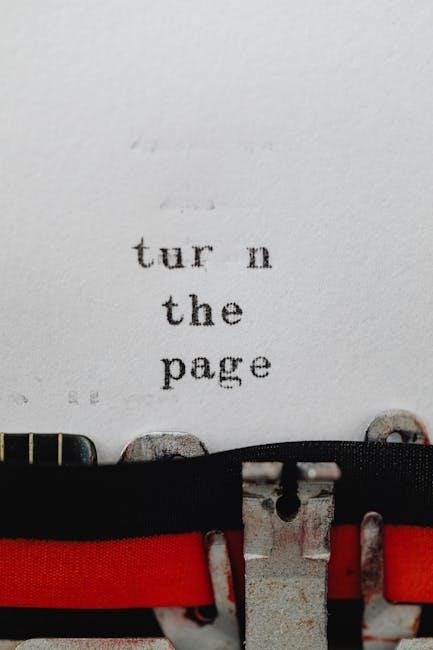
Resetting the Thermostat
Resetting your Honeywell TH5220D1003 thermostat can resolve various operational issues and restore it to its default settings; Before initiating a reset, it’s crucial to understand the process and potential consequences. A reset typically involves clearing any custom programming and reverting the thermostat to its factory configuration.
To reset the TH5220D1003, begin by turning off the power to the thermostat at the circuit breaker. Wait for approximately one minute to ensure complete power discharge. Next, remove the thermostat from its wall plate. Locate the reset button, usually a small, recessed button on the thermostat’s front or side.
Using a small, pointed object like a pen or paperclip, gently press and hold the reset button for about 10 seconds. Reattach the thermostat to the wall plate and restore power at the circuit breaker. The thermostat should now power on with its default settings.
After resetting, you may need to reconfigure your preferred settings, including the date, time, and desired temperature programs. Consult the user manual for detailed instructions on reprogramming the thermostat. Regularly resetting the thermostat can help maintain optimal performance and resolve any software glitches.
Warranty Information
The Honeywell TH5220D1003 thermostat typically comes with a limited warranty from the manufacturer, Honeywell. This warranty generally covers defects in materials and workmanship under normal use for a specified period, often one to five years from the date of purchase. It’s essential to retain your purchase receipt or other proof of purchase, as it will be required to validate the warranty.
The warranty typically does not cover damages resulting from improper installation, misuse, abuse, or unauthorized repairs. It also excludes damages caused by external factors such as power surges, accidents, or natural disasters. To make a warranty claim, you’ll usually need to contact Honeywell’s customer support or an authorized service center.
They may require you to provide detailed information about the issue, along with the thermostat’s model number and date of purchase. If the issue is covered under warranty, Honeywell will typically repair or replace the defective thermostat at their discretion. The warranty may also specify limitations on Honeywell’s liability, such as excluding incidental or consequential damages. Always refer to the specific warranty document included with your thermostat for complete details.